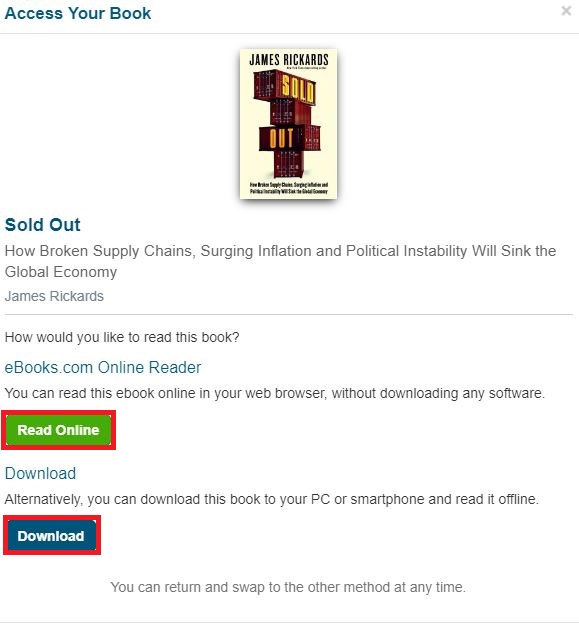How To Download Your New e-book from eBooks
Step 1
Click on the link contained in your email from Fat Tail Investment Research to be taken to eBooks.com.
Step 2
Click on ‘Create an Account’.
If you already have an account with Ebook.com, go to step 4.
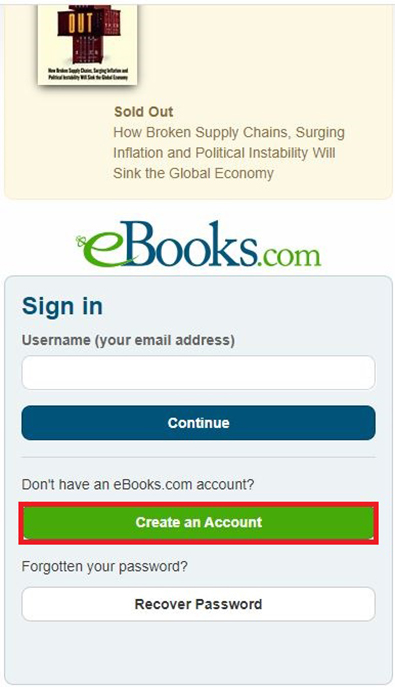
Step 3
Enter your email address as your username. Enter your desired password and reconfirm the password.
Once complete, click ‘Create Account’. Ensure that your chosen password meets the security requirements outlined by eBook.com. Go to step 6.
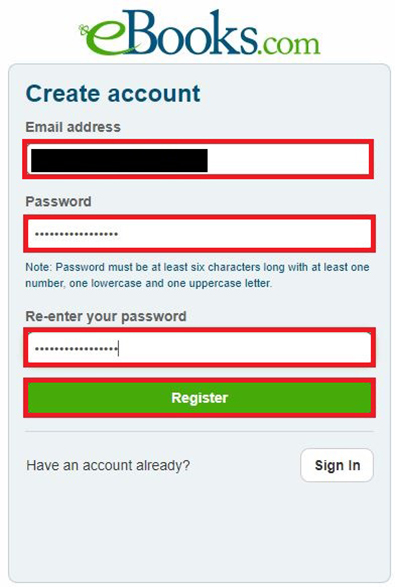
Step 4
Enter your username and click on continue. This will be the email address you registered with eBook.com.
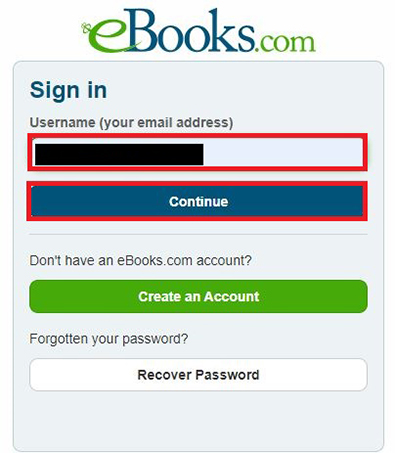
Step 5
Enter your password and click sign in. If you have forgotten your password, click on ‘Recover Password’.
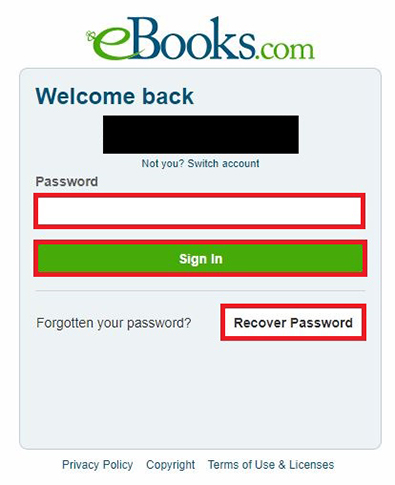
Step 6
Once you have logged in you will be presented with the option to download the eBook directly to your device or read it online.
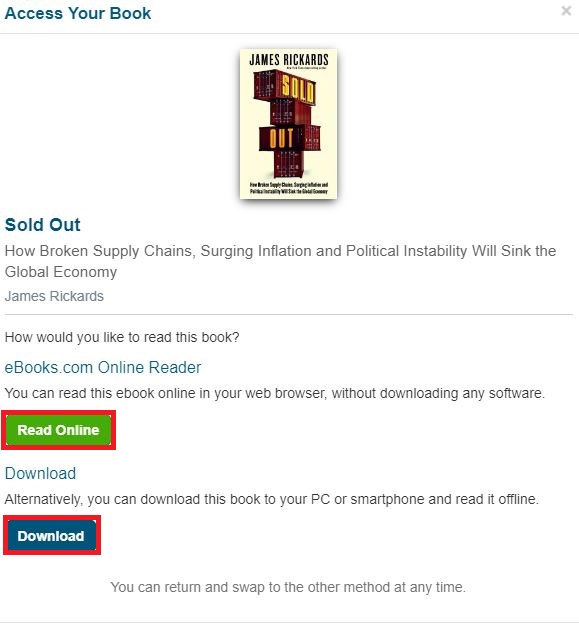
Step 7
You can view the book at any time after logging into your eBook account by clicking on ‘My eBooks’.
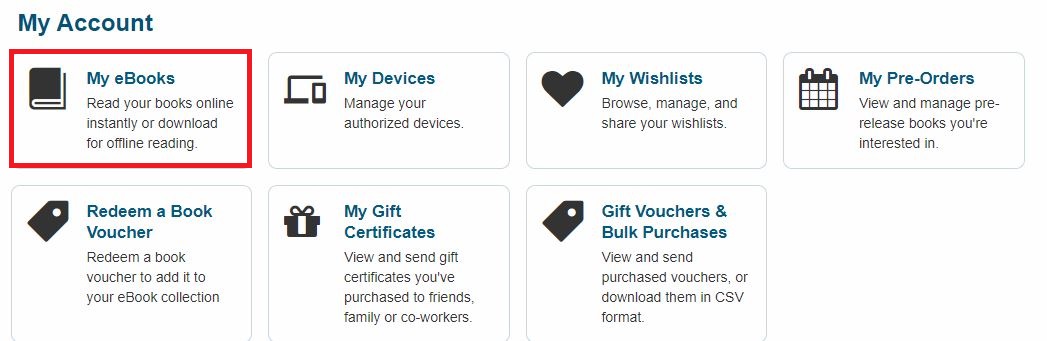
Step 8
Once in ‘My eBooks’, click on Sold Out by James Rickards.
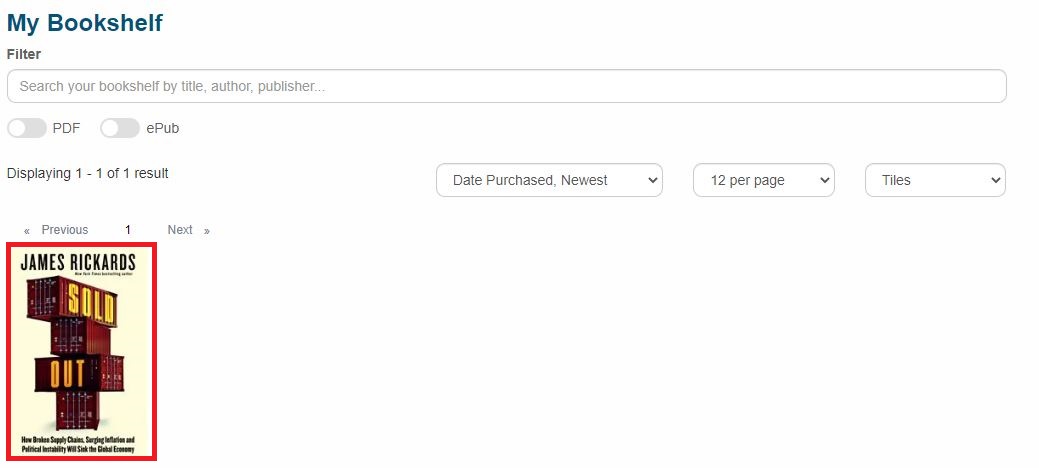
Step 9
You will have the option to download the eBook directly to your device or read it online.